MOBILE APP USERS
TRACKED HOURS
EMPLOYEES USING KENJO
VACATIONS APPROVED
The tools are supposed to help. Why is it still so hard?

Manually approving every shift – and still chasing early clock-ins?
Still piecing together shifts, vacations and availability from five places?
Running on spreadsheets, WhatsApp and crossed fingers?
Able to pull the right records if an audit happened today?
Stop wasting time on tracking time. Start running your team with ease.
Hours back every week – no hacks required
Bulk approvals, templates and automations save you hours every week – so you can focus on the big stuff.
One view, total clarity
Plan shifts, track time and manage time-off in one clear system – no more crossed wires.
More security
Stay audit-ready with exportable records, automated alerts and EU-based data storage.
Speed up your workforce management in just five easy steps.
Step 1: Build digital personnel files in minutes
Import driver info and wages, then let employees fill in the details you choose – like contact info or tax ID.
You control who sees what, so sensitive data stays protected while the right people stay informed.
Find who you need, fast. Filter employees by role, team or location and get a clear overview with the org chart.

Step 2: Plan next week’s shifts with ease
Use templates and bulk planning to schedule shifts in just a few clicks.
Approve vacation requests and plan around shift preferences – all in one place.
Get alerts for conflicts or overbooking – so you know exactly who’s on which route.

Step 3: Make time tracking effortless for you and your team
Drivers clock in via mobile or kiosk. You see in real time who's checked in and from where. No paper, no chasing.
Choose whether to auto-deduct breaks or have employees record them in real time. You’re in control.
Bulk-approve hours fast and track locations with gelocation. Less time wasted on time-tracking.
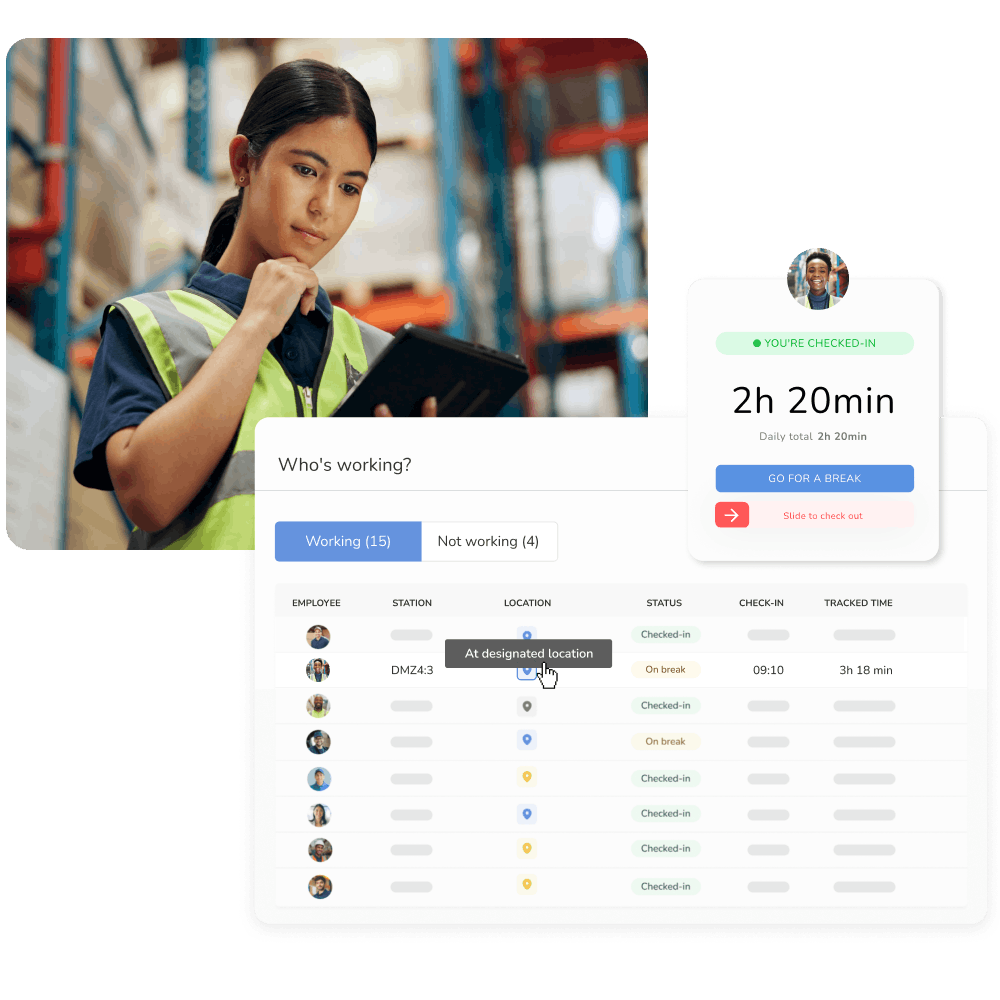
Step 4: Make payroll prep painless
Wages calculated automatically based on hours, shifts and overtime. No spreadsheets or manual math.
Handle overtime, holiday pay and local labor rules within the EU. All calculated for you inside Kenjo.
Export detailed payroll data to any provider. No rework needed. Built with DSPs across Europe to match local requirements.

Step 5: Keep things running better every week with reports
Spot issues before they become a pattern – with reports on hours, absences, no-shows and employee turnover.
Drill down by role, location or shift type to make better calls on scheduling, staffing and coverage.
Interactive dashboards help you go deep fast. And when audits hit, you can export your data in just a few clicks.

One tool. All your people stuff. Done.
Digital personnel file & Org chart
Store employee info, wages and job details in one structured digital file. Filter employees by role, shift type or location to get the overview fast.
Shiftplanning & Time off
Plan shifts with templates and bulk actions. See who’s off and approve vacations right from your phone.

Time-tracking
Track hours accurately with mobile or kiosk clock-ins. Set smart rules for breaks.
Preparatory payroll
Kenjo calculates wages and exports them to your payroll tool. No copying, no pasting.
Analytics
Track hours, absences and employee fluctuation with dashboards built for busy teams.
Announcements
Send updates like shift changes or route planning info straight to drivers’ phones.
FAQs: What DSPs want to know


